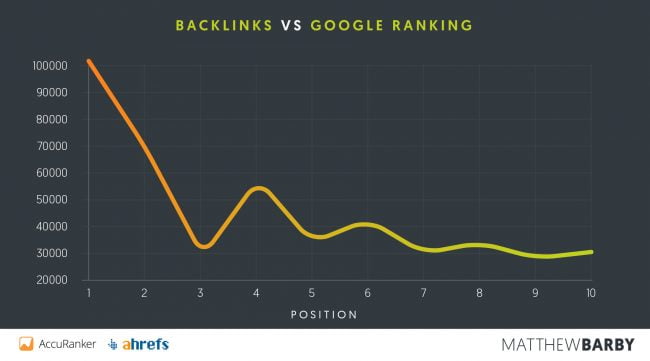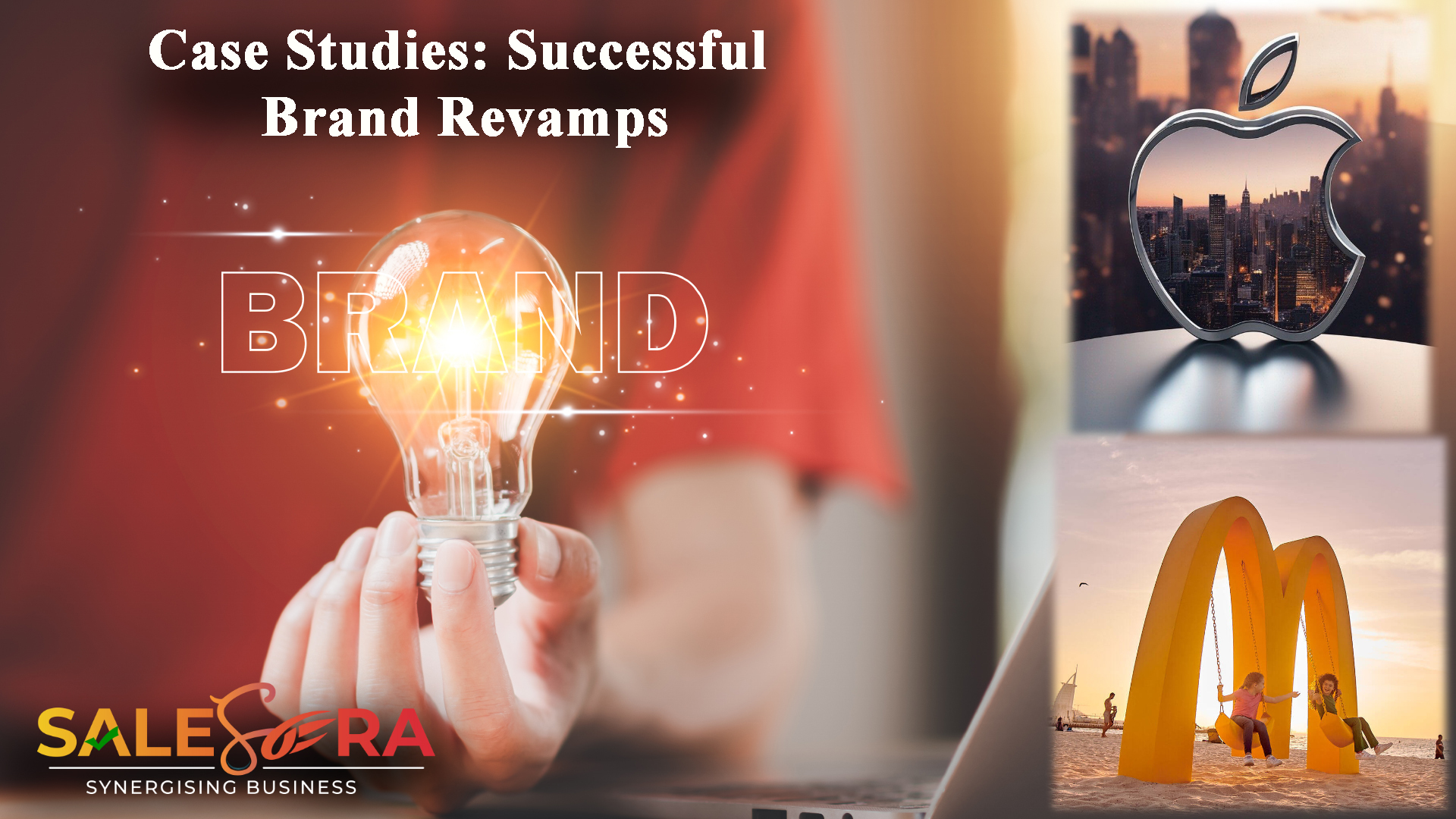Let me take a guess as to where you’re at right now.
You’re writing a blog, and following all of the so-called “best practices,” but you’re not seeing any SEO impact.
Trust me, you’re not alone on this one.
Heck, even I’ve been there—having my blog dwindle down to the unexplored depths of Page 50 and failing to see any organic traffic.
…No matter how many times I refreshed Google Analytics.
The Relationship Between Blogging and Backlinks
When you’re writing a blog, you wouldn’t be alone in thinking that great content will be enough to make your site rank in Google. After all, content is king, right?
Not necessarily.
Although having quality content is essential, it’s just as essential to have backlinks.
Connecting your blog to another, high-quality website is how you’ll reach the top spots.
Why? Well, because backlinks are Google’s reputation tool. Their search engine spiders sieve through the internet by crawling backlinks, and having your site virtually connected to a trustworthy website is how you’ll pass that reputation to your own blog.
Think about it: Google’s (or any search engine’s, for that matter) main aim is to show the best, most relevant and highest quality result for a user’s query. If they fail—and show fishy results on the first page—they won’t be trusted, and their audience will head elsewhere.
Simply put: It’s in everyone’s best interests to have a great reputation for your blog. You want to be the best source of content in your niche, and your users want to visit a trustworthy site. Google wants to connect the two.
But, don’t just take my word for it. Let’s put it into practice.
Take a quick look at the top results when you type a phrase into Google. As an example, I’ll use “best times to post on social media.”
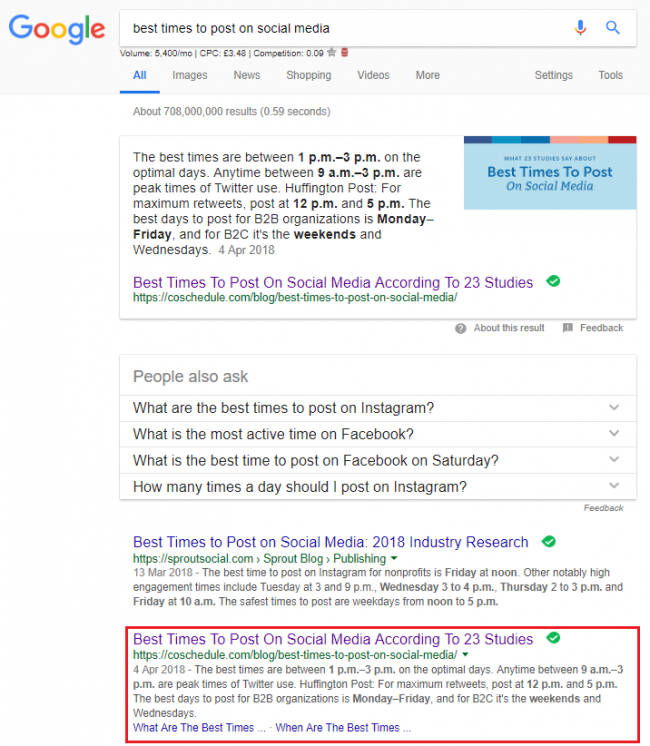
But why is this page ranking so highly? Yes, the content is great—but that’s not the only reason why. I’ll bet it’s their backlinks.
After digging through this information, I found tons of awesome backlinks pointing back to their “Best Times to Post on Social Media” blog post that’s ranking so highly in the SERPs:
There’s no doubt that these backlinks—from websites like CBBlogers (DA of 52)—are contributing to CoSchedule’s high rankings.
Still don’t believe me? Consider this: 99.2% of all top 50 results in the SERPs have at least one external link pointing to them.
In short: You’ll need strong backlinks to stand any chance of your blog (or blog posts) ranking highly in any search engine.
How to Get Backlinks to Your Blog: 10 Simple Tricks for Blogs of Any Size
1. Think About Your Content’s Format
I know what you’re thinking: “Elise, you just told me that content isn’t king. Why are you listing this as the first step?”
…Hear me out.
While backlinks are the best way to boost organic search traffic, you’ll need something to rank in Google and send that search traffic to. Yes, that’s your blog content.
(Trust me—that sounds tricker than it actually is. If you’re really knowledgeable about a topic and you can type fast, you’ll be able to knock a 2,000+ word post out in a couple of hours!)

Why is 2,000+ words the sweet spot for blogging, though?
Well, according to this data by HubSpot, pages with 2,000 – 2,249 words see the second-highest volume of linking domains (AKA backlinks). That shoots even higher for blog posts that exceed 2,500 words:
A similar correlation happens for word count and organic traffic, too, with blog content that’ s 2,250 – 2,500 words in length seeing the highest amount of organic search traffic: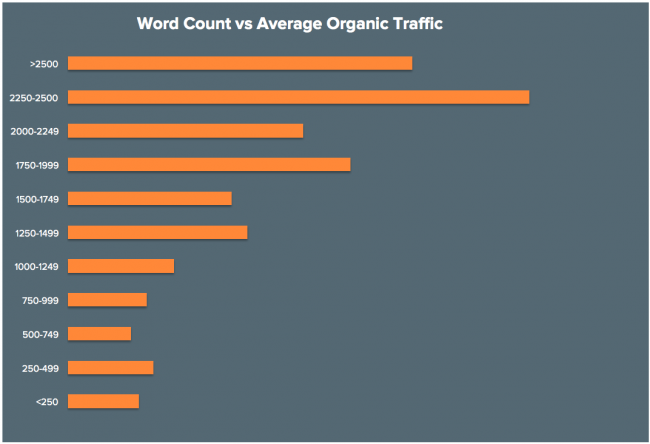
So, since Google obviously rewards sites that aren’t afraid to go in-depth with their content, don’t be afraid to go all out with your blog posts.
But hold up—are you letting out a sigh of relief after your 2,000 words have been cranked out? It’s not time to relax, yet!
Listicles, tutorials and how-to guides tend to dominate the SERPs, but it’s also worth spending some time on the headline of your blog content—often used as the meta title shown in the SERPs.
Create a headline that grabs attention so the people who are looking to dish out backlinks are more likely to click your result.
If you’re able to win them over with your awesome, 2,000+ word content, why wouldn’t they link to it?
2. Share Your Content on Social Media
You already know that social shares are a blog’s nirvana, right?
I, personally, do this all the time. Since I’m a freelance digital marketing writer, I’m no stranger to stalking the #SEO hashtag and browsing new content from other blogs in the industry.
I’ll bet my bottom dollar that your audience (and the people who are looking to dish out backlinks) are doing the same, too.
Sharing your content on social media not only boosts the number of eyeballs on your blog, but it helps to establish credibility.
Think about it: Which one of these websites would you trust more if you were looking to add an external link from your blog?
A) A blog post with 0 social shares
B) A blog post with 834 social shares on Twitter, Facebook and Pinterest
I’ll bet my second bottom dollar that you’d pick option B. You want to point your audience—and Google’s spiders—in the direction of awesome content with great user experience, right?
Remember: Authority and credibility are crucial to SEO.
Having your content shared on social media also puts you in a better position to gain backlinks.
YouTube video: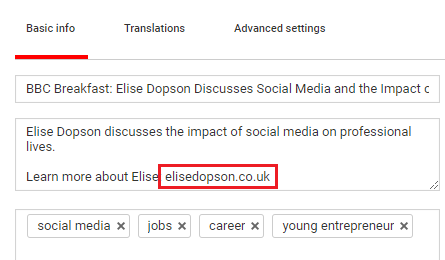
These links are no-follow, but there’s still a debate as to how much Google references these no-follow links in their ranking algorithm. Regardless of how much they’re used in the SERPs, you’ll still get one huge benefit when building these backlinks to your blog: brand awareness.
Remember what I said about other bloggers always being on the hunt for pages to link to?
Here’s where things get interesting. Although these social media giants dish out no-follow links, there’s a proven relationship between social shares and organic rankings.
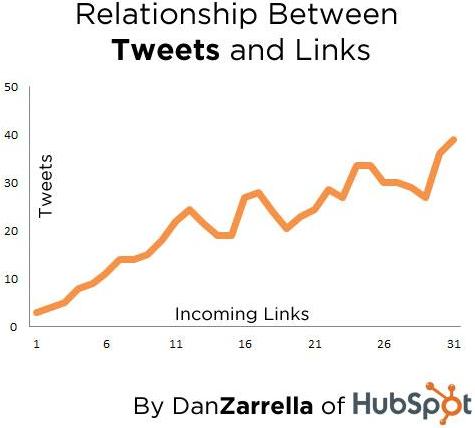
The same happens for Facebook shares and incoming links, too: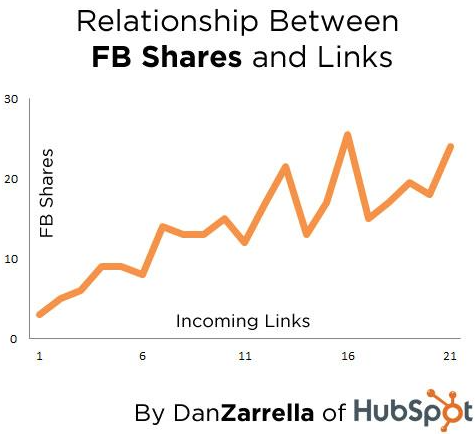
But what does that mean?
Well, although Google doesn’t technically class social shares as part of their algorithm, it’s clear to see that there’s some impact between the volume of social shares on your blog content and its chances of ranking highly.
You can improve your chances of gaining backlinks by using these tips when sharing your blog content on social media:
- Include an image to accompany your link
- Add relevant hashtags to boost the number of impressions on your post
- Optimize your content for each platform, using this infographic by Digital Branding Institute:
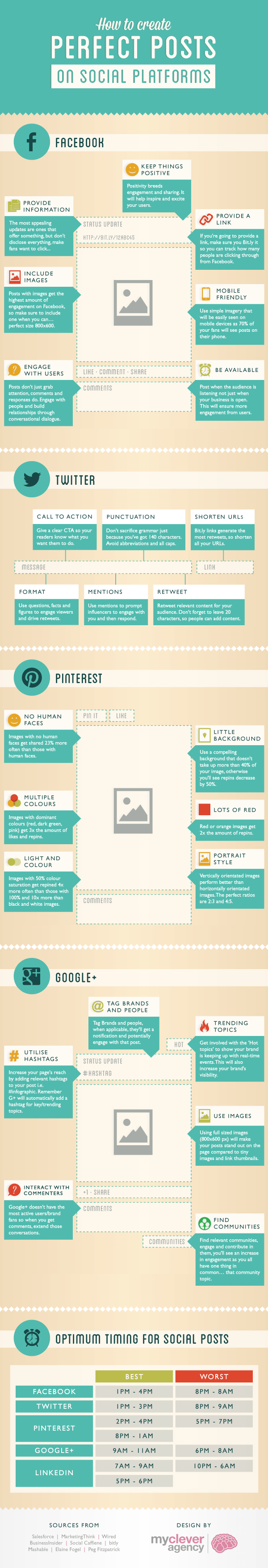
3. … Including Relevant Communities
54.4% of the world’s population use the internet. That’s just shy of 4.2 billion people.
With so many people relying on the internet to do weird, wacky and everyday things, there’s bound to be a community of people who are interested in your content.
Heck, there’s even a subreddit for people who love Photoshopping arms onto birds—over 169,000 of them, for that matter!
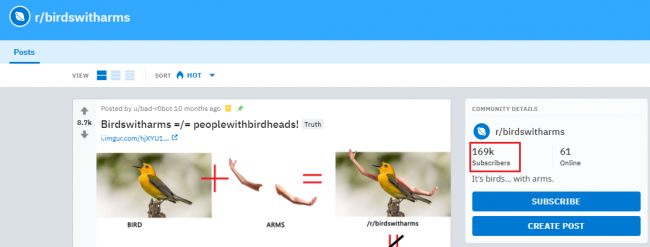
What I’m trying to get at is this: There’s bound to be an online community of people who’d love to read the blog content you’re sharing.
…Even if you’re writing about birds with Photoshopped arms.
But how can you find these online communities without dedicating an entire afternoon to digging through the internet? There are two ways:
1. Send a survey to your blog readers, asking where they like to hang out online. (Bonus: People might be more inclined to answer if you offer an incentive to take part—such as free access to one of your products, or a gift card.)
2. Dig through places that cultivate online communities like Facebook Groups, Quora, Reddit and LinkedIn.
The first one is pretty simple.
The second one is a bit tricker, but not impossible. I’m going to show you how.
So, let’s pretend that I’ve got a technology blog that reviews gaming products. I could search for “technology” or “gaming” on Facebook, hit Groups and join any of these:
I could do the same on Quora using the Topics tab: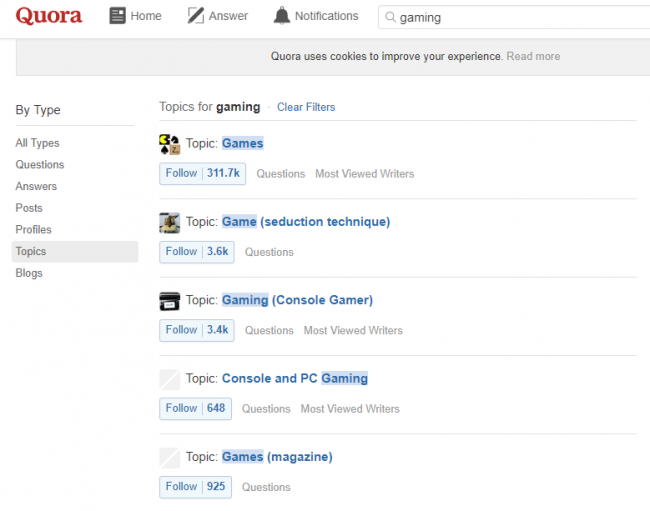
…and the same on Reddit using the Communities and users tab: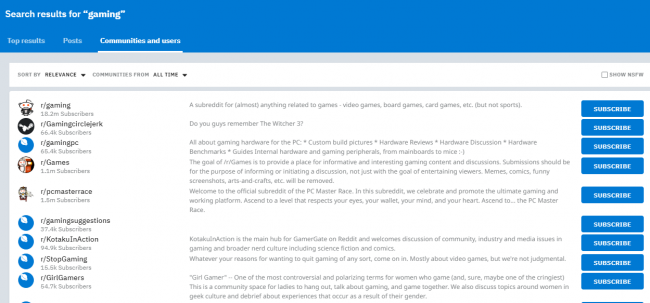
Although you won’t always get follow links from these communities, you’re placing your blog content in front of people who are most likely to link to it from their own content.
Don’t believe me?
Adding content to Quora was named as one of the techniques that drove an 11,065% increase in organic traffic to UAV Coach. In fact, Quora became their third-highest source of referral traffic overall:
…I’ll bet that a high percentage of these people were other bloggers. Since UAV Coach nailed the structure and depth of their blog post, there’s a solid chance they’ll build links from it.
4. Syndicate Your Content to Other Websites
How many times have you seen the words, “This post previously appeared on…” at the end of an article you’re reading?
You know, the things that look like this: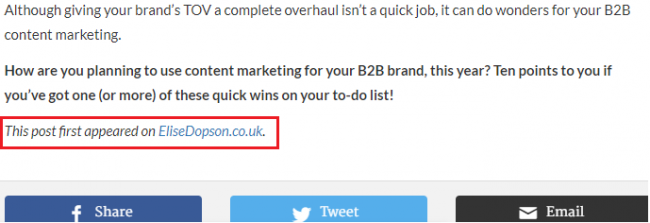
That’s taken from my syndicated blog post on Business 2 Community—and a fantastic way for bloggers to build backlinks to their blog.
I mean, that screenshot is living proof!
Syndicating your content means copying all (or part) of a blog post you’ve written, and submitting it as a guest post on another blog.
You’re able to get contextual backlinks to your original post, and with websites like Business 2 Community (DA 83), Medium (DA 93) and LinkedIn Publisher (DA 98) all allowing content syndication, you could get fantastic backlinks from SEO powerhouses that are bound to make a dent in your blog’s backlink profile.
The best part? Because it’s a simple copy-and-paste job, it won’t take long to start seeing new backlinks.
Digital Current, a marketing agency, syndicated an old piece of content from their blog. The result?
- 80+ backlinks from 34 referring domains on major industry sites.
- 10+ keywords ranked on the first page of the SERPs—including competitive terms like “mobile SEO” and “mobile search engine optimization.”
- 1,500+ social shares across Google+, Twitter, Facebook and LinkedIn.
Not a bad result for a simple bit of copy and pasting, right?
However, content syndication comes with a warning: The syndicated version of your content might outrank the original piece on your own blog.
That’s because these websites have strong ranking power already, meaning they could take up the top spots and push your original blog post further down in the SERPs.
5. Submit Guest Posts
Back in 2014, the guest blogging debate was rife.
“Okay, I’m calling it: If you’re using guest blogging as a way to gain links in 2014, you should probably stop. Why? Because over time it’s become a more and more spammy practice, and if you’re doing a lot of guest blogging then you’re hanging out with really bad company.”
Here’s why: Google doesn’t like spammy guest blogging that’s only done for the purpose of gaining links. You know the ones—500-words of spun content that’s barely relevant to the site it’s being pitched to.
These days, bloggers don’t want to publish low-quality, spun content on their website. Not only does it worsen user experience, but it doesn’t help to build the high-authority reputation that Google rewards with higher rankings.
However, guest blogs that are long-form and value-packed aren’t dead. In fact, they’re thriving.
Just take a look at this post I’m writing for Monitor Backlinks, with a do-follow link in the author bio section: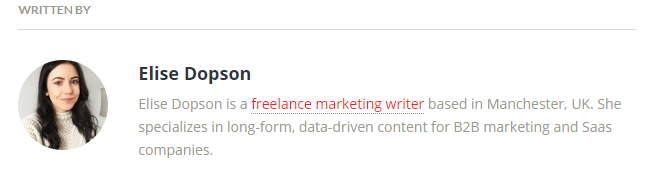
…I’m building a backlink to my blog from a website with a DA score of 54.
The best part? I’m building brand awareness for my blog, and writing for a group of SEOs that might link to it from their own blog. That’ll give me another backlink, and an even better chance of ranking in Google!
Wouldn’t you love to get a link from one of those websites to your blog?
When you’re using the guest blogging strategy to build backlinks to your blog, you’ll need to carefully craft an awesome piece of content if you want to get accepted.
Hare a few tips to boost your chances of a successful guest post:
- Read the blog’s guidelines before submitting your post.
- Make it long-form (2,000+ words).
- Add internal links to relevant pieces from the blog you’re pitching the article to.
- Include a link to your blog in the article (if you’re allowed). If not, stick to author bio links.
- If possible, offer to contribute regular content—i.e. one post per month.
6. Comment on Other Popular Blogs
Another old-school link building tactic to build backlinks to blogs is commenting on other blogs in your industry.
Let me explain: If I had a beauty blog which was used to review makeup products, I might want to comment on blog posts from Cult Beauty, Makeup Savvy or Women’s Health.
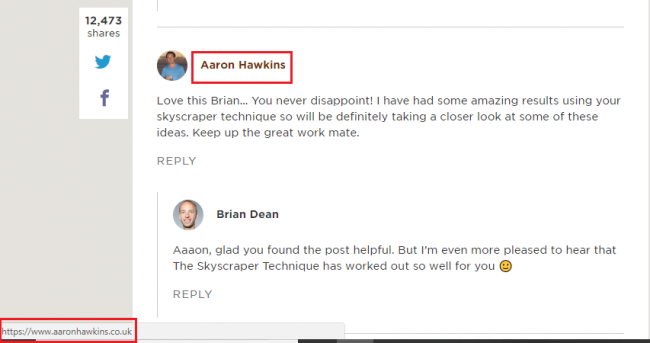
The only problem with blog commenting as a link building tactic?
The links you’re building might be no-follow. Remember: The SEO value of no-follow links is a bit blurry, but they’re not totally useless.
No-follow links make it easy for other bloggers—who are looking to hand out backlinks—to find your content. If you’ve followed the first step (of creating awesome content), why wouldn’t they treat yours as a backlink source goldmine?
When you’re using this strategy, though, there’s one thing to be wary of: Avoid pointless commenting.
You don’t want to be that person who leaves “great post!” as every comment. It’s obvious you haven’t taken time to read the post, and it gives you a spammy reputation. That’s not going to do anyone any favors.
So, take the time to read the post you’re going to comment on. You could:
- Reference a certain point they made in the post
- Mention how you love their writing style
- Ask a question related to a point they’ve covered
SEO expert Matthew Woodward ran his own experiment to check how blog commenting impacted his blog’s rankings.
After commenting on hundreds of high PR blog posts, his keywords jumped up at least 10 positions—and that’s before Google had time to catch up with them all.
Here’s what he ended his experiment with:
“Clearly high PR blog comments do carry some weight and still provide traction with Google although I wouldn’t like to completely rely on them to get me to the number 1 position. You should definitely be using them to support and diversify your existing link building campaigns.”
7. Send Press Releases About Your Blog
If you’re still wondering how to build backlinks to your blog, here’s a tip you mightn’t have heard of: using press releases.
Acting as mini news stories telling people things about your website, you might be fooled into thinking that press releases are only relevant for blogs attached to e-commerce websites.
After all, new product launches and events make up 90% of press releases, right?
Not necessarily.
You could create a press release if there’s something exciting happening on your blog. That could be:
- If you’re hiring someone (like a virtual assistant)
- If you’ve recently re-designed your blog
- If you’re reviewing a new product from a brand
And the best part about press release backlinks? You could get contextual backlinks from huge news websites—including Forbes, Huffington Post and Entrepreneur.
Just take a look at this piece of coverage of Making Sense of Cents, a personal finance blog, on Forbes: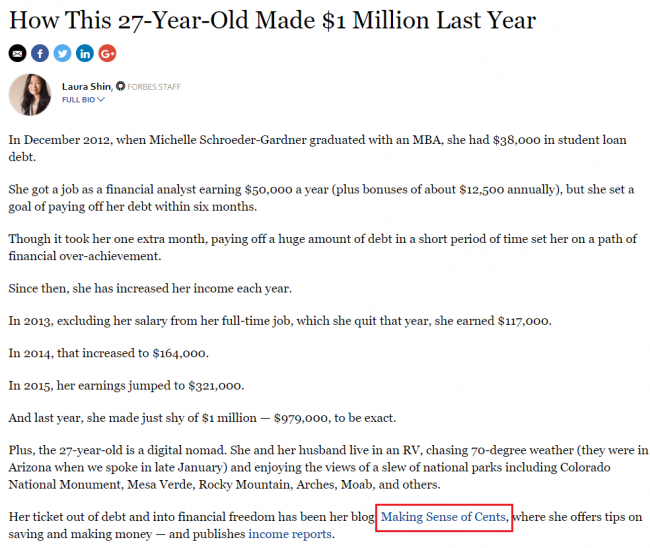
Who’s to say you couldn’t turn a story like this into a press release for your blog?
…Not me, that’s for sure!
So, are you ready to start using press releases to build backlinks? Here’s what you’ll need to do:
1. Think of your story. Try to make it as interesting as possible.
2. Write the press release—including the who, what, where, when, why and how’s.
3. Write a landing page and publish it on your blog—including more information than the press releases, which will give journalists a reason to dish out a backlink to your blog.
4. Link to the landing page in your press release.
5. Make a list of news websites to target. Remember, always aim for the most relevant person (i.e. if you’re a personal finance blog, add the personal finance editor to your target list).
6. Send your pitch.
7. Follow-up, if necessary, after a couple of days.
If you’re thinking of trying this tip, remember that it may only work for more established blogs. News websites need to cater to demand, and if you don’t have an already-established audience who have heard of your blog, it’s unlikely to get coverage.
So, add it to your long-term to-do list!
8. Respond to HARO Queries
Here’s a not-so-secret tip that I’ve used to build backlinks to my blog: responding to HARO queries.
A platform that connects journalists looking for sources to ordinary people (like you and I), using HARO is a fantastic—and scalable—way to give your blog’s backlink profile a boost.
HARO allows bloggers to sign up as a source, and receive daily emails from journalists who are looking for someone to contribute to the piece they’re writing.
There’s over 50,000+ news queries from journalists every year, but you’re able to sign up to the channel that best suits your blog—including business and finance, tech and general lifestyle.
…But while that’s all well and good, you want to know how it actually helps to build backlinks. Am I right?
Here’s your answer: After spotting a journalist asking for tips on getting more freelance clients, I chirped in with my two cents. As a freelancer, that’s my bread and butter.
The result of spending five minutes on a Monday morning writing a quick response? This contextual backlink to my blog’s homepage, from a site with a Domain Authority of 65:
Not bad, right?
You can kick off this strategy for your own blog by signing up to HARO here.
Set aside a few minutes each day to respond to relevant queries, making sure that your pitch stands out. Here’s how to do that:
- Prove you’re credible by adding links to previous coverage of your blog.
- Make your pitch unique. Don’t re-hash the same, overused tip!
- Don’t over-do it. Keep it short enough for the journalist to digest.
- Add your personality. Remember: There’s nobody else like you. Use that to your advantage!
Once your pitch has been sent, keep an eye on your backlink profile. If you’ve followed the steps above, I’m sure there’ll be new additions coming soon!
9. Create Round-Up Blog Posts
I’ll bet you’re thinking this right now: “Elise, I should be taking part in other blogger’s round-ups if I want to get links… Not the other way around!”
Let me tell you something, my friend: That’s not true. (You’ve been brainwashed.)
You see, you’re able to build links to your blog by creating round-ups, and hosting them on your website.
…But I’ve got something to admit: This wasn’t my idea. It’s a great one, but I can’t take credit.
When I took part in the HARO request I shared in the step above, Fit Small Business reached out to me to let me know—and asked whether I’d consider linking to the blog post from my own site: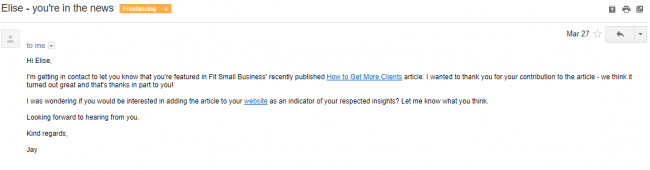
This technique also worked for our small business SEO round-up.
One of the SEO experts who took part, Jordan Kasteller, added a link to the round-up (and his feature) on his blog’s.
If you’re wanting to use this technique to build backlinks to your blog, here’s what you can do:
1. Find a list of other bloggers to take part in your round-up. (You can even use HARO for this, by taking on the part of a journalist.)
2. Publish the round-up piece.
3. Email all of your contributors, thanking them for taking part—and asking for it to be shared on their website.
Do you believe me now when I say round-ups on your own blog can get you backlinks?
10. Review Products, and Tell the Company
If you’re regularly reviewing products on your blog, you might be sitting on a huge backlink opportunity goldmine. Whether you’re reviewing gaming products or mascaras, you’re able to turn this blog content into tons of backlinks.
Here’s how:
1. Write the review, as normal—linking to the brand’s website in your piece.
2. Send an email to the PR team of the brand’s product that you’ve reviewed, including a link to your coverage. Ask them to consider sharing this on their social media, or adding to their product page.
Simple, right? But extremely effective.
This link building strategy works because it’s similar to giving testimonials. If you’re able to write a piece of content that praises a brand’s product, why wouldn’t they want to share it?
Plus, this tactic takes a job off their hands. Instead of taking time from their business to send products and ask for reviews, you’re helping them out. The least they can do is reward you with a backlink to your blog.