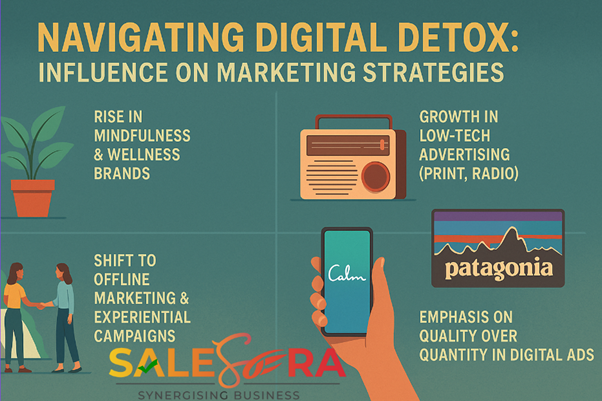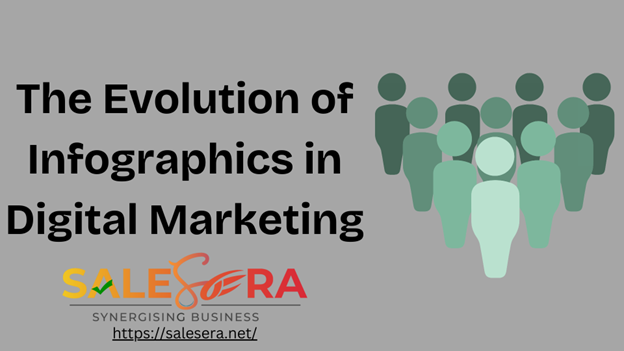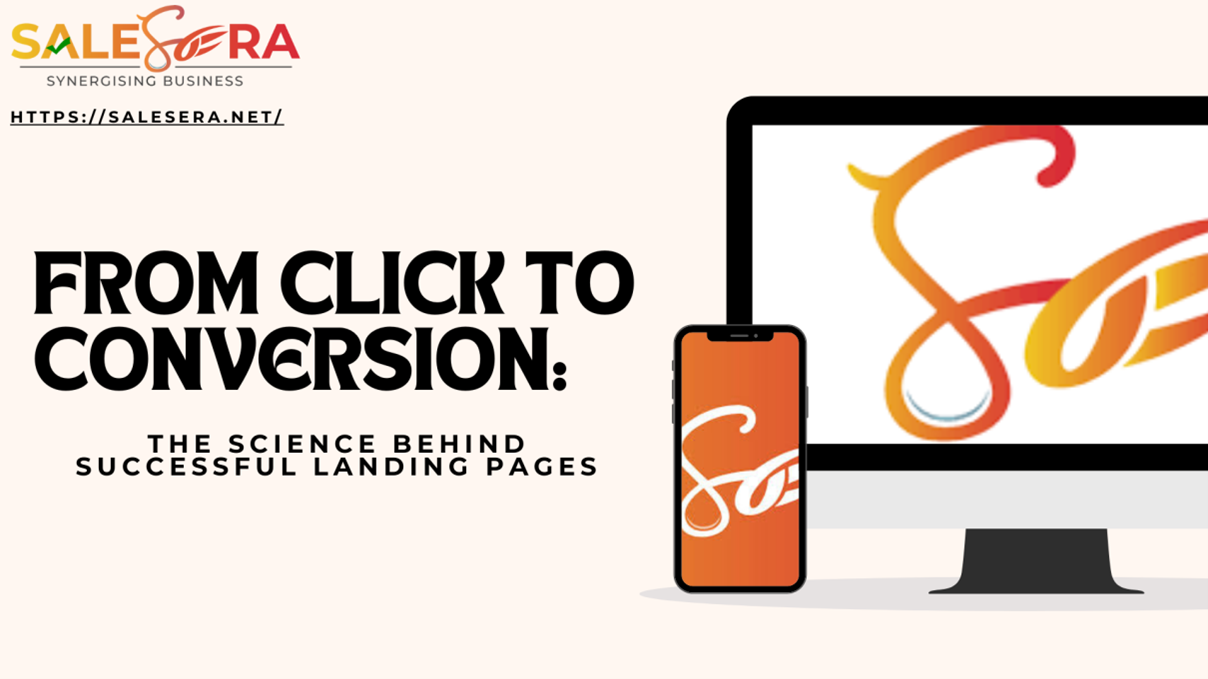Your website is often the initial impression customers have of your business. Slow updates, security issues, or websites that don’t evolve with their needs are common issues for many. The root cause often comes down to choosing the wrong content management system (CMS).
WordPress powers 43.5 per cent of all websites, but that doesn’t mean it’s the best fit for everyone. This guide will help you understand what a CMS is, compare popular options, and figure out which system suits your business goals. SalesEra has helped many businesses make this choice and can guide you too.
What is a CMS and Why is it Important?
CMS software makes it possible to create, manage, and update your website content without having to write code. By using a CMS, you have the option to do it yourself instead of having to hire a developer every time you want to add a blog post or change a page.
Imagine it as the engine behind your website. It is responsible for storing your content, controlling the design, and managing user interactions. The management of a website is much more difficult and expensive without a CMS.
Why Does It Matter?
Your CMS has an impact on the ease of updating your site, its security, and its ability to grow with your business. Poor CMS choices can result in expensive maintenance, slow updates, and security risks.
Website maintenance expenses can vary from $400 to $60,000 annually , frequently because of complex CMS setups. Additionally, 90 per cent of hacked websites are powered by CMS platforms that are not well-maintained. The key to avoiding these problems is choosing the right CMS and keeping it up-to-date.
Top CMS Platforms and Their Strengths
- WordPress
- The most popular CMS is WordPress, which powers nearly half of all websites. Although it initially started out as a blogging platform, it has now evolved into a versatile system that can manage both small business sites and large e-commerce stores.
- Add almost any feature without coding with its vast library of over 58,000 plugins and thousands of themes, which is its greatest strength. WordPress is transformed by WooCommerce into a powerful online store, and SEO plugins such as Yoast make optimization more convenient.
- For businesses that require flexibility and moderate technical skills, WordPress is a great fit. You can use it for free, but you will have to pay for hosting, premium themes, and plugins.
- Joomla
- Joomla is a popular option for sites that need more complex user management and content organization, despite having a smaller share. Multilingual support is often needed by non-profits, government sites, and organizations, which is why it’s often used.
- Joomla has built-in multilingual features that are stronger than those found in WordPress and allow for more control over user permissions. On the other hand, it has a higher learning curve and often necessitates greater technical proficiency.
- Drupal
- Drupal’s security and scalability are two reasons why it is popular among large organizations and government agencies. The target audience is complex websites that have high traffic and strong security requirements.
- Drupal’s power is matched by its complexity, which necessitates developer support for setup and maintenance. For enterprises with large budgets and technical teams, this is the best option.
- Squarespace and Wix
- These platforms make it easy to build a website with drag-and-drop features and hosting included. For small businesses or individuals who want simple, good-looking websites without the need for technical work, they’re excellent options.
- While Squarespace has fewer templates, it has a higher design quality, while Wix has more templates and flexibility. Security and updates are handled automatically by both, but customization is limited.
- Shopify
- Shopify is designed to power e-commerce and is currently used by over a million online stores. The package includes everything you need to sell products online, such as payment processing and inventory management.
It’s user-friendly, but it’s restricted to online retail, making it less suitable for non-commerce websites.
Key Comparison Points: WordPress vs. Others
| Feature | WordPress | Joomla | Drupal | Squarespace/Wix | Shopify |
| Ease of Use | Moderate, user-friendly | Moderate, more complex | Complex, developer needed | Very easy, drag-and-drop | Easy, focused on e-commerce |
| Customization | Extensive plugins/themes | Good extensions, flexible | Highly customizable | Limited to templates | Limited to e-commerce |
| SEO Features | Excellent with plugins | Good, more manual work | Strong but technical | Basic SEO tools | Basic SEO tools |
| Cost | Free core + hosting/plugins | Free core + hosting/dev | Free core + high dev cost | Monthly plans | Monthly plans |
| Security | Good if maintained | Good if maintained | Very strong | Managed by platform | Managed by platform |
How to Pick the Correct CMS for Your Website
- Your Skill Level
- If you or your team have limited technical skills, Squarespace or Wix are good starting points. WordPress requires some learning but offers more control. Joomla and Drupal need more technical knowledge or developer support.
- Website Management Goals
- WordPress is the perfect platform for sites or blogs that require a lot of content. Joomla is a suitable choice if you require user roles that are complex or multilingual support. Drupal is the top choice for sites that are highly secure and enterprise-level. Squarespace or Wix are great for basic business sites, but e-commerce stores gain from using Shopify or WooCommerce on WordPress.
- Scalable Website Needs
- Imagine what your business will look like in 3-5 years. With the right hosting and plugins, WordPress can scale well. Drupal has the ability to handle sites that are both large and complex. Growth is hindered by hosted platforms such as Wix and Squarespace being less flexible.
- Budget
- Initially, WordPress can be low-cost, but it can expand with the addition of plugins and hosting. For Joomla and Drupal, there is a higher upfront investment and ongoing developer fees. Hosted platforms have predictable monthly fees but may require migration later.
- SEO Importance
- If SEO is a top priority, WordPress has the most effective tools and flexibility. Joomla and Drupal can be effective, but they require more technical expertise. Hosted platforms provide basic SEO features suitable for small businesses.
Tips for Transitioning to a New CMS
- Plan carefully: Audit your current content and set a realistic timeline.
- Backup everything before starting migration.
- Test on staging sites to avoid live errors.
- Set up 301 redirects to preserve SEO rankings.
- Check all content and functionality after migration.
- Monitor performance and fix issues quickly.
SalesEra helps businesses manage smooth CMS migrations, minimizing downtime and preserving SEO value.
Are You Ready to Create or Upgrade Your Website?
Choosing the right CMS can have a significant impact on the future of your website. WordPress is a perfect combination of power and simplicity, while Joomla and Drupal cater to specific requirements, and hosted platforms simplify setup for small sites.
Your decision has an impact on whether or not you can update your content, secure your site, and grow your business online. Don’t feel overwhelmed by the decision.
The experts at SalesEra can assist you in choosing and implementing the ideal CMS for your objectives. Let us take care of the technical details so you can focus on expanding your business.
Contact SalesEra today to get started on a website that works for you now and into the future.